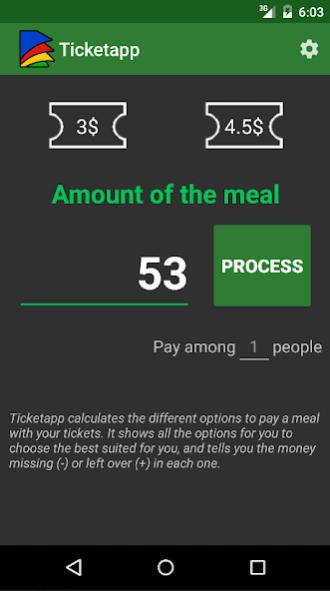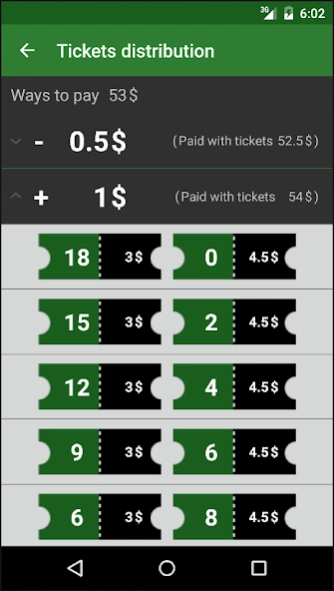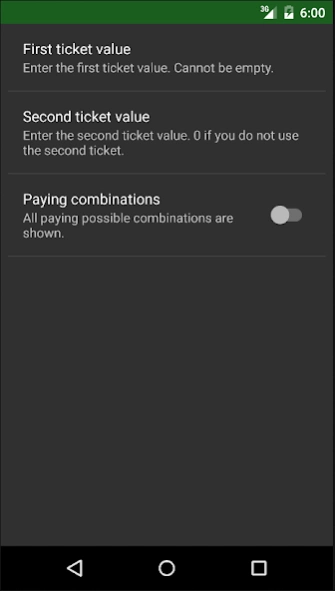Ticketapp 3.0.1
Free Version
Publisher Description
Ticketapp - Save time when paying at the restaurant with your meal tickets.
If you are tired of pulling your hair out when paying at the restaurant with your meal tickets, Ticketapp makes your life easier by doing it for you.
=== WORKFLOW ===
The first time you use Ticketapp you must enter the value of your tickets in the configuration page, then when you go to a restaurant just enter the amount of the bill, and Ticketapp will show you all the options to pay with your tickets.
By default Ticketapp shows all possible combinations, grouped according to the amount of money left over. That is, if due to the value of your tickets there is no combination possible to pay the exact amount of the bill, Ticketapp will show you how much money is left over.
This way you can select each time the combination of tickets that fits you better (for example, maybe you have a lot of $3 tickets and few $1 tickets, and you are interested in paying with more $3 tickets).
=== FEATURES ===
• Valid for any meal tickets: ticket restaurant, gourmet, sodexo, etc.
• Supports two different tickets values.
• You can select to display all possible payment options, or only the best one (the one with lowest left over).
• Option to pay the amount equally between many people. Ticketapp makes the numbers and shows you how much each one of you must pay.
About Ticketapp
Ticketapp is a free app for Android published in the Food & Drink list of apps, part of Home & Hobby.
The company that develops Ticketapp is Ligre Software. The latest version released by its developer is 3.0.1. This app was rated by 1 users of our site and has an average rating of 3.0.
To install Ticketapp on your Android device, just click the green Continue To App button above to start the installation process. The app is listed on our website since 2023-06-19 and was downloaded 13 times. We have already checked if the download link is safe, however for your own protection we recommend that you scan the downloaded app with your antivirus. Your antivirus may detect the Ticketapp as malware as malware if the download link to com.ligresoftware.ticketappfree is broken.
How to install Ticketapp on your Android device:
- Click on the Continue To App button on our website. This will redirect you to Google Play.
- Once the Ticketapp is shown in the Google Play listing of your Android device, you can start its download and installation. Tap on the Install button located below the search bar and to the right of the app icon.
- A pop-up window with the permissions required by Ticketapp will be shown. Click on Accept to continue the process.
- Ticketapp will be downloaded onto your device, displaying a progress. Once the download completes, the installation will start and you'll get a notification after the installation is finished.